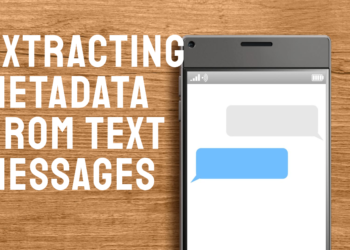As a fellow parent and tech enthusiast, I know the importance of a reliable babysense monitor.
But sometimes, features like eco mode can leave you wondering – why does my Babysense monitor keep turning off?
Fear not, because today on Nexus Pie, we’ll tackle exactly that!
We’ll delve into the world of Babysense eco mode, understand its purpose, and most importantly, show you how to turn it off if it doesn’t suit your needs.
What is the Eco Setting on the Babysense Monitor?
The eco setting, also known as VOX mode (Voice Operated Exchange) on some monitors, is a battery-saving feature.
With eco mode enabled, the video and audio transmission from the nursery unit to the parent unit only activates when sound reaches a certain level in the baby’s room.
This means the screen remains dark and silent during quiet periods, conserving battery life and potentially reducing light pollution in your sleeping space.
Why Does My Babysense Monitor Keep Turning Off?
If your Babysense monitor seems to be shutting off frequently, it’s likely eco mode is the culprit.
This mode is designed to turn off the display and audio transmission when there’s minimal noise in the nursery.
But sometimes, a cough or slight rustle might not trigger the monitor, leading you to believe it’s malfunctioning.
What is the Difference Between Eco Mode and Vox Mode?
While the terms are often used interchangeably, there can be subtle differences depending on the specific monitor model.
Eco mode might offer a wider range of sensitivity adjustments, while VOX mode might be a simpler on/off option.
Regardless of the terminology used by Babysense, understanding the core function – sound-activated transmission – is key.
Turning Off Eco Mode on Your Babysense Monitor
Here’s where my expertise comes in!
To ensure you can monitor your little one with peace of mind, follow these steps (note: specific instructions might vary slightly depending on your Babysense model):
- Locate the menu button on your parent unit. It might be a physical button or an on-screen icon.
- Navigate through the menu options using the arrow buttons. Look for terms like “VOX,” “Eco,” or “Sound Activation.”
- Once you find the relevant menu, you should see options to adjust the sensitivity or toggle the mode completely off. Select “Off” to disable eco mode.
- Save your changes and exit the menu.
Now, your Babysense monitor will continuously display and transmit audio and video from the nursery, regardless of sound levels.
FAQs: Eco Mode and Your Babysense Monitor
Is it safe to leave eco mode on all night?
It depends on your comfort level and baby’s sleep patterns. Eco mode can be perfectly safe, but if you’re concerned about missing subtle sounds or movements, consider turning it off.
Will turning off eco mode drain the battery faster?
Yes, with continuous transmission, battery life will decrease compared to eco mode. Keep the parent unit close to a charging source or invest in a spare battery for extended monitoring.
My Babysense monitor doesn’t have an eco mode setting. What can I do?
Consult your Babysense user manual or contact customer support for specific guidance on your model.
The Final Word
By following these tips and understanding the eco mode functionality, you can customize your Babysense monitor to perfectly suit your needs.
Remember, a well-rested parent is a more attentive parent, so prioritize features that promote peace of mind in your nursery!