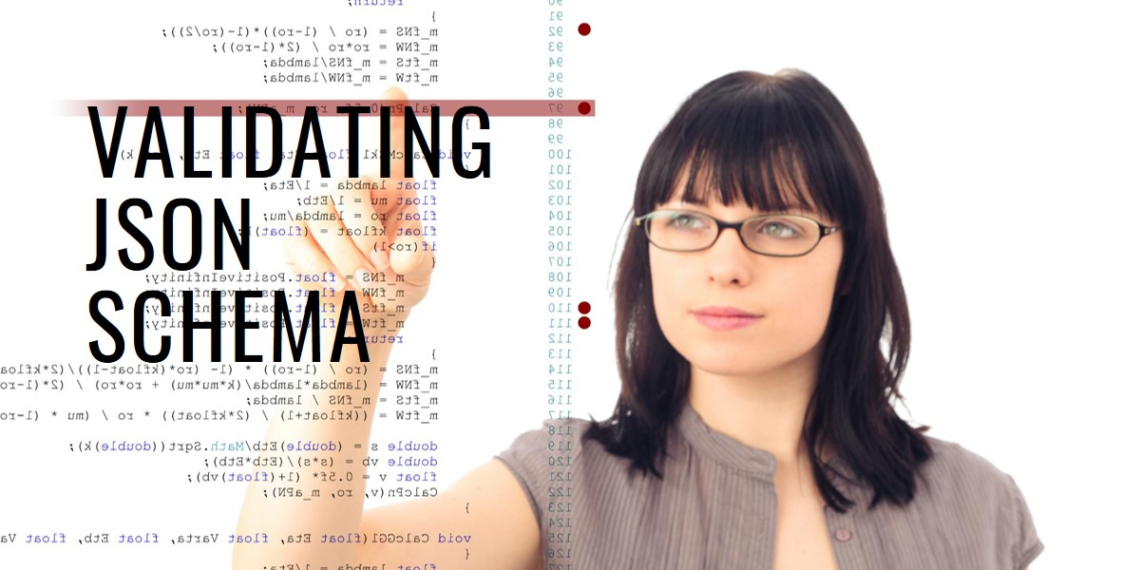As a seasoned JavaScript developer here at NexusPie, I’ve encountered countless situations where data consistency is paramount.
In the ever-evolving world of APIs and web applications, working with JSON (JavaScript Object Notation) is a constant.
However, ensuring the data you receive adheres to the expected format can be a challenge.
This is where JSON Schema validation comes in, offering a powerful tool to safeguard your projects.
In this comprehensive guide, I’ll not only delve into the process of validating JSON schema in JavaScript, but also address frequently asked questions (FAQs) to equip you with the knowledge and confidence to tackle your data validation needs.
So, buckle up and get ready to dive into the world of robust JSON data!
What is JSON Schema Validation?
Imagine a blueprint for your JSON data.
JSON Schema acts as this very blueprint, defining the expected structure, data types, and other characteristics of your JSON objects.
By validating your incoming data against this schema, you can ensure it conforms to the specifications, preventing unexpected errors and inconsistencies.
Why Validate JSON Schema in JavaScript?
Here’s why JSON schema validation should be a cornerstone of your JavaScript development:
- Enhanced Data Integrity: Validation acts as a safety net, catching malformed data before it disrupts your application’s logic.
- Improved Error Handling: By pinpointing validation errors early on, you can provide more specific and user-friendly error messages.
- Increased Developer Productivity: Validating data upfront saves you time debugging issues caused by unexpected data formats.
- Boosted Application Reliability: Robust data validation contributes to a more stable and predictable application experience.
Validate JSON Schema in JavaScript: A Step-by-Step Guide
Now, let’s get down to business and explore the practical implementation of JSON schema validation in JavaScript.
Here’s a step-by-step breakdown:
Step 1. Install a JSON Schema Validator
Several excellent libraries exist for JSON schema validation in JavaScript.
A popular choice is ajv, which you can install using npm or yarn:
npm install ajvStep 2. Define Your JSON Schema
Create a JavaScript object that outlines the expected structure and data types for your JSON data.
Here’s an example schema for a user object:
const userSchema = {
type: "object",
properties: {
name: { type: "string" },
age: { type: "integer" },
email: { type: "string", format: "email" },
},
required: ["name", "age", "email"],
};In this schema, we define that the object should be of type “object” and have specific properties like “name” (string), “age” (integer), and “email” (string with a valid email format).
The required property ensures these properties are always present.
Step 3. Validate Your JSON Data
Import the ajv library and create an instance of the validator:
const Ajv = require("ajv");
const ajv = new Ajv();Then, use the validate method of the ajv instance to perform the validation:
const userData = { name: "John Doe", age: 30, email: "john.doe@example.com" };
const valid = ajv.validate(userSchema, userData);
if (valid) {
console.log("Data is valid!");
} else {
console.error("Validation errors:", ajv.errors);
}This code snippet validates the userData object against the userSchema.
If the data is valid, it logs a success message.
Otherwise, it logs the validation errors retrieved from the ajv.errors property.
Alternatives to JSON Schema Validation
While JSON Schema is a dominant force in data validation, it’s worth exploring some alternatives that might suit your specific needs:
- Type-based validation: Languages like TypeScript and Flow leverage type annotations to enforce data types at compile time. This approach offers excellent developer experience and early error detection but requires specific language support.
- Custom validation logic: In some cases, you might need highly customized validation rules beyond the capabilities of JSON Schema. Writing your own validation functions using JavaScript provides complete control, but requires more development effort.
- Data serialization libraries: Libraries like Protocol Buffers offer a structured approach to data serialization and can be used for implicit data validation based on the defined schema. However, they involve a steeper learning curve compared to JSON Schema.
The choice between these approaches depends on your project requirements, team preferences, and desired level of control.
Evaluate these options alongside JSON Schema to determine the best fit for your data validation needs.
Frequently Asked Questions (FAQs)
Now that you’ve grasped the core concepts of JSON schema validation, let’s address some commonly asked questions to solidify your understanding:
Can I validate JSON schema in the browser?
Absolutely! While ajv is primarily designed for Node.js environments, libraries like json-schema offer browser-compatible validation capabilities.
What are some advanced features of JSON schema validation?
JSON Schema boasts a rich set of features, including defining data patterns, handling arrays and objects with specific properties, and adding custom validation logic. Refer to the official documentation (https://json-schema.org/) for in-depth exploration.
The Final Word
By incorporating JSON Schema validation into your JavaScript projects, you empower yourself to enforce data consistency, improve application robustness, and streamline your development process.
With the knowledge gained from this guide and the ability to address common questions, you’re well-equipped to tackle the world of structured and reliable JSON data in your JavaScript endeavours.
For further exploration, delve deeper into the official JSON Schema documentation and explore the rich ecosystem of validation libraries available for JavaScript.
Happy validating!