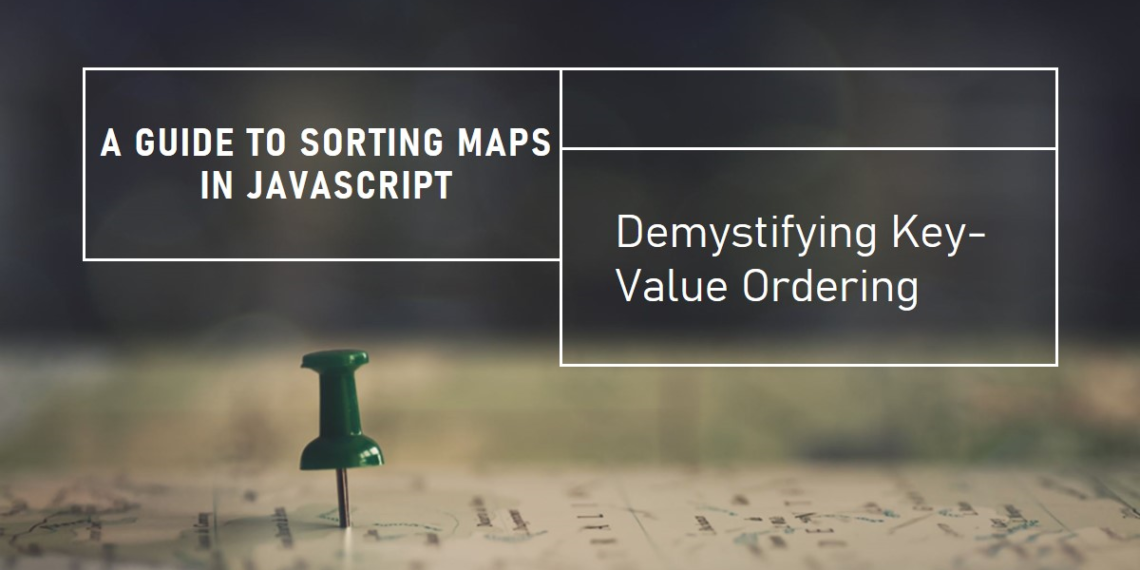As a JavaScript developer for many years, I’ve come across situations where I needed to manipulate data stored in maps.
Maps, introduced in ES6, are fantastic for storing key-value pairs, but what if you want to sort them?
While maps inherently preserve insertion order, there’s no built-in method to sort them directly.
But don’t worry, fellow developers!
Sorting maps in JavaScript is achievable with a little trickery.
In this article, I’ll break down two effective methods for sorting maps in JavaScript, whether you want to sort by key or value.
We’ll also explore some frequently asked questions to solidify your understanding.
Sorting a Map by Value
Let’s say you have a map containing product information and their corresponding prices.
You might want to sort them by price, either ascending or descending.
Here’s how to achieve this:
- Convert the Map to an Array: We’ll use the
entries()method to get an array of key-value pairs from the map. The spread syntax (...) can also be used for this conversion. - Sort the Array: Now that we have an array, we can leverage the powerful
sort()method. This method takes a callback function that defines the sorting criteria. Here’s an example of sorting by price (values) in ascending order:
const myMap = new Map();
myMap.set('apple', 1.25);
myMap.set('banana', 0.79);
myMap.set('orange', 1.50);
const sortedArray = Array.from(myMap).sort((a, b) => a[1] - b[1]);
console.log(sortedArray); // Output: [["banana", 0.79], ["apple", 1.25], ["orange", 1.5]]In the callback function, a[1] and b[1] represent the price values (at index 1) of each key-value pair. Subtracting them (a[1] - b[1]) determines the sorting order.
A negative value sorts a before b, and vice versa.
- Create a New Map (Optional): If you need the sorted data back in a map structure, you can create a new map from the sorted array using the
Map()constructor.
Sorting by Key (Alphabetically)
The process is similar, but the comparison logic in the callback function changes slightly.
We’ll use localeCompare() for a more natural alphabetical sort that considers language-specific rules:
const sortedArray = Array.from(myMap).sort((a, b) => a[0].localeCompare(b[0]));Here, a[0] and b[0] represent the keys (at index 0) of each pair.
localeCompare() compares the strings according to the current locale, ensuring proper alphabetical order.
Frequently Asked Questions (FAQs)
Can I sort a map directly?
No, JavaScript maps don’t have a built-in sorting method. However, the approach outlined above effectively achieves sorting by converting the map to an array, sorting the array, and optionally converting it back to a map.
Is there a more performant way to sort a map?
For very large maps, sorting might become computationally expensive. If performance is critical, consider alternative data structures like sorted arrays or trees, which maintain sorted order by design.
How can I sort by a custom property in the value object?
If your values are complex objects, you can modify the comparison logic within the callback function to sort based on specific properties within the value object.
The Final Word
By mastering map sorting techniques, you’ll unlock a new level of flexibility in managing key-value data in your JavaScript applications.
Remember, the choice of sorting method (by key or value, ascending or descending) depends on your specific use case.
So, experiment, explore, and conquer those maps!