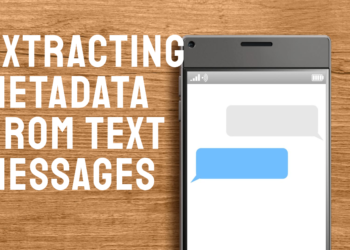Learn about Challenges of Wi-Fi Networks. Learn about the issues involved with Wi-Fi networks like the limited distance that it can travel, interference, and security concerns. Learn how Wi-Fi works, its major components, and how to improve the signal strength.
Introduction
Wi-Fi is a system of wireless communication developed to allow access to internet service or local networks without cables. This is done by sending the data through radio waves from one device to another, like a smartphone, laptop, or router.
This is achievable on all different frequency bands that can seamlessly enable browsing, streaming, and communication within a given specific area such as homes, offices, or public places. The network relies on wireless routers to manage data traffic and ensure connectivity.
Understanding Wi-Fi: The Basics
Wi-Fi operates under the “Wireless Fidelity” standards to provide wireless connection capabilities between smartphones and laptops and tablets and home smart devices through radio waves that substitute traditional wired connections.

The technological framework uses specifications from the IEEE 802.11 family to operate wireless local area networks (WLANs). The standards establish both radio frequency controls and data transmission protocols used by devices when they exchange information.
How Does a Wi-Fi Network Work?
A Wi-Fi network sends data using radio waves that function similarly to how radio and television broadcasts. The formation of Wi-Fi networks begins with a router serving as the control center that produces and organizes network operations.
1. Internet Connection
The router reaches an internet service provider through broadband cable networks including fiber-optic DSL or cable.
2. Wireless Signal Transmission
After transforming an Internet signal into radio form the router broadcasts it wirelessly using its built-in transmitter. Radio waves generated by this transmitter reach all devices located in its broadcast area.
3. Device Connection
The wireless network adapters available in smartphones together with laptops and tablets allow device communication with Wi-Fi networks. Wireless network adapters provide detection and connection features through their ability to identify the specific signal (SSID – Service Set Identifier) broadcast by the router.
4. Data Exchange
A device enters communication status with the network to forward and obtain data. Devices send requests for online access through routers that transmit them to the internet before delivering data (website contents) back to the device.
Components of a Wi-Fi Network
Establishing and maintaining a Wi-Fi network requires several essential elements:
- Router: All Wi-Fi networks rely on the router as their fundamental component. Within a Wi-Fi network the router functions as the central component which enables local device connectivity to the internet while routing data exchange between them and outside networks. The network generator in routers makes possible the wireless transmission that allows devices to establish connectivity.
- Modem: A modem establishes a connection between the router and the internet service provider. Local network operations run through the router yet the internet entry functions originate from the modem. Some Wi-Fi networks combine their router functionality with modem capability into one unified product.
- Access Point (AP): Multiple access points enable larger complex network expansion. Access points duplicate the router signal across bigger distances thereby extending Wi-Fi connectivity to cover more spaces.
- Wireless Devices: These include smartphones, computers, laptops, printers, and even smart TVs connected to the Wi-Fi network.
- Cables and Wiring: While Wi-Fi operates without wired power it requires direct cable connections between the router and modem or for establishing the network.
Types of Wi-Fi Networks
1. Wireless Personal Area Network (WPAN)
WPAN Technology is a sort of short-range wireless network whose purpose is in the connection between personal devices which may include handheld phones, Tablets, and also laptops. Such a network may only cover 30 30-foot range and suits very well indoors as well as in small-sized offices.
2. Wireless Local Area Network (WLAN)
WLAN extends device interconnection coverage to a particular space such as an office building or a residential property. The technology enables wireless internet access but remains limited to a 100-meter range and can assist numerous devices in that area.
3. Wireless Wide Area Network (WWAN)
WWAN supports wide-ranging connectivity which extends across entire cities and national territories. The protocol allows devices to maintain connections through cell or satellite networks over extensive areas thus delivering portable internet services across locations.
4. Mesh Networks
A mesh network includes many connected nodes that provide wireless coverage across a larger area. Each node communicates with the other node, expanding the scope and enhancing the network’s reliability, ensuring consistent network performance, even within challenging environments or large physical spaces.
5. Enterprise Networks
Enterprise networks function as extensive network systems that unite organizations through employee connections to their devices while combining multiple corporate departments. These networks provide both high-performance secure connections in addition to strong security measures and scalable capabilities to support enterprise data processing needs.
Key benefits of Wi-Fi networks
Convenience
Through Wi-Fi networks, users can obtain internet access without physical wires because the network covers a specific service area. It has become the top choice to use Wi-Fi connections in residential, professional,l and communal portions because it delivers a portable and convenient internet access experience.
Flexibility
The user can freely move with their devices while remaining connected through Wi-Fi networks. Such flexibility makes devices such as laptops and smartphones operate without being constrained by fixed, wired connections. This allows the user to be more effective in dynamic environments.
Scalability
Wi-Fi is highly scalable-you can easily add more devices or expand coverage with additional access points. Therefore, it’s both ideal for small and large environments, as you can grow into it without huge changes in the infrastructure over time.
Guest Access
There can be a distinct guest access within the Wi-Fi network so that visitors can log in to get internet access, without having it affect the actual security of your main network, especially if one is running businesses or houses often.
Improved Collaboration
Wi-Fi allows one to communicate in a seamless and shareable environment, making cooperation easier in the workplace or educational arenas. Employees and students can effectively work together within teams, having access to the shared drives of cloud applications while video conferencing over the same wireless network.
Wide Device Compatibility
It accommodates several devices that are Wi-Fi-enabled, ranging from laptops, smartphones, and tablets to smart TVs and IoT devices. The benefit is the assurance that your various gadgets are always connected.
High-Speed Data Transfer
Modern technologies, such as Wi-Fi 6, enable high-speed transfer of data; thereby it can offer fast browsing, streaming, and transfers of files across devices. Such features ensure minimal occurrence of lag and buffering within a network when many devices are connected at the same time.
Challenges of Wi-Fi Networks
Although Wi-Fi networks have several advantages, they also have some limitations:
- Limited Range: In that case, distance is inversely proportional to strength, which sometimes creates connectivity issues in large spaces or areas where there are walls and obstructions.
- Interference: Other types of wireless equipment can cause interference with your network, including a microwave oven in your house or neighboring Wi-Fi, and make your internet very slow or disconnect.
- Security Risks: An insecure Wi-Fi network provides an open gateway to hacking and, consequently, unauthorized access to personal or sensitive data.

Security in Wi-Fi Networks
Wi-Fi networks are easily accessed without permission if the security is not properly set on them. It provides encryption of the data that flows through the network by the security mechanisms to ensure that it is not disclosed and will not be intercepted and no data is transmitted regardless of whether it is encrypted by WPA2 (Wi-Fi Protected Access 2) or WPA3. It is pretty much crucial in setting up a Wi-Fi network.
- Set a strong, unique password.
- Enable encryption (WPA2 or WPA3).
- Regularly update the firmware on your router to address potential vulnerabilities.
- Hide the network SSID to prevent it from being visible to unauthorized users.
FAQs
What is the difference between WiFi and the Internet?
WiFi refers to the use of a local network with devices without a direct connection through physical media, and the internet refers to the access to global information and services available online.
Can I set up a WiFi network without an internet connection?
Yes, you can share files on the local network or connect devices without the internet because a WiFi network will not give you access to the internet itself.
How can I improve my WiFi signal strength?
This strength of WiFi can be enhanced by ensuring that the router is centrally located for access, reducing interference around the router, upgrading the router, use of a WiFi extender, and changing less crowded channels.
Conclusion
A Wi-Fi network is a very powerful and convenient solution that allows connected devices to be connected and the internet. It works based on the emission of radio waves between devices and a router so that users will not need any cables to maintain their connection.
Whether for domestic use at home, in offices, or within large commercial places, Wi-Fi networks have indeed changed the nature of how people access and utilize the internet. Understanding the way Wi-Fi works and knowing it is set up correctly and with proper security enhances the user experience and keeps your data safe.