Hey there, NexusPie readers!
As an experienced programmer who spends way too much time (don’t judge! 😂) on Instagram, I get bombarded with questions about the app’s functionalities.
One question that pops up frequently is: do Instagram calls show up on your phone bill in T-Mobile, iPhone, Verizon or Samsung etc.?
The Short Answer?
No, Instagram Calls Don’t Appear on Your Phone Bill (Phew!)
Let’s dive deep and answer this along with everything else you need to know about Instagram calls.
Do Instagram Calls Show Up on Phone Bill?

Instagram calls are not made through your phone’s traditional cellular network.
Instead, they leverage the power of the internet, using either Wi-Fi or your mobile data plan.
Since your phone carrier isn’t involved in facilitating the call, it won’t show up on your bill as a standard call minute deduction.
But There’s a Catch: Data Usage Might Raise Eyebrows
While your carrier won’t see the nitty-gritty details of your Instagram call, they will track your overall mobile data usage.
This means a long Instagram call could potentially lead to a spike in data consumption, which might be reflected on your bill.
If you have a limited data plan, this could raise questions from a watchful parent or a budget-conscious friend.
Pro Tip: Monitor Your Data Usage for Peace of Mind
Most phone carriers offer tools to monitor your data usage.
Familiarize yourself with these tools so you can track your data consumption and avoid any surprises on your bill.
Many carriers also offer data add-on packages if you find yourself using up your data allowance regularly.
You May Also Read: How to Fix a White Spot on Your iPad Screen?
How to Make a Call on Instagram
Making a call on Instagram is a straightforward process that can be done within the app itself. Here’s a step-by-step guide:
- Open Instagram: Launch the Instagram app on your smartphone or tablet.
- Navigate to Direct Messages: Tap on the paper airplane icon located at the top right corner of the screen to access your direct messages.

- Select a Contact: Choose the contact you wish to call from your list of direct message conversations.
- Initiate the Call: Once you’re in the conversation, tap on the video camera icon at the top right corner to start a video call, or tap on the phone icon to initiate a voice call.


- Wait for Connection: Wait for the recipient to answer the call. Once connected, you can enjoy your conversation.
Your Friend Has Options
- Answer the Call: If your friend accepts, you’ll be connected in a glorious video call.
- Switch to Voice Call: They can also choose to switch to a voice-only call by tapping the phone icon that appears during the video call request.
Bonus Tip: Explore Group Calls!
Feeling social?
Instagram allows group video calls with up to eight participants.
Just navigate to a group chat and follow the same steps as outlined above.
Advantages & Disadvantages of Instagram Calls
Advantages
- Cross-Platform Compatibility
- International Reach
- Data Efficiency
- Multitasking Made Easy
Disadvantages
- Reliance on Internet Connection
- Data Consumption
- Privacy Considerations
- Security Concerns
Advanced Instagram Calls Features
While keeping things simple is great, here are some additional features to spice up your Instagram call experience:
Filters and Effects
Feeling playful?
Instagram offers a variety of filters and effects to add a touch of fun to your video calls.
Explore these options and unleash your inner creative director!
Sharing Your Screen
Need to show your friend something specific?
You can share your phone’s screen during the call, making collaboration or troubleshooting a breeze.
Going Live Together
Feeling adventurous?
Instagram allows you to go live with a friend, creating a shared broadcast for your followers.
Optimizing Your Instagram Call Experience: Top Tips
Now that you’re armed with the knowledge of advantages and potential drawbacks, here are some tips to get the most out of your Instagram calls:
Secure a Strong Wi-Fi Connection
For the best call quality, prioritize a stable Wi-Fi connection.
If Wi-Fi isn’t an option, ensure you have a strong cellular data signal.
Data Usage Monitoring
Keep an eye on your data usage, especially if you have a limited plan.
Many phone carriers offer data monitoring tools within their apps or online portals.
Consider using these tools to avoid any surprise charges.
Lighting Matters
Good lighting is crucial for a clear video call experience.
Find a well-lit spot or position yourself near a natural light source.
Minimize Background Noise
A noisy environment can be distracting for the person on the other end.
Try to find a quiet space for your call or use headphones with a built-in microphone to minimize background noise.
Additional Information about Instagram Calls
Privacy and Security
Instagram prioritizes user privacy and employs encryption technology to secure communications on the platform.
However, it’s essential to remain vigilant and avoid sharing sensitive information during calls.
Call Quality
The quality of Instagram calls depends on various factors, including your internet connection speed and the device you’re using.
To ensure optimal call quality, use a stable Wi-Fi connection or a reliable cellular network.
Compatibility
Instagram calls are compatible with both iOS and Android devices, allowing users to connect seamlessly regardless of their operating system.
Accessibility Features
Instagram offers accessibility features such as closed captions for video calls, making communication more inclusive for users with hearing impairments.
The Future of Instagram Calls: What Lies Ahead?
Instagram, known for its constant innovation, is likely to introduce new features and functionalities to its call platform.
Here are some exciting possibilities to keep an eye on:
Enhanced Call Quality
Expect improvements in call quality, with advancements in video and audio compression techniques for a smoother experience.
Advanced Integrations
Integration with other social media platforms or productivity tools could be on the horizon.
Imagine co-editing documents or brainstorming ideas during an Instagram call!
Monetization Opportunities
Instagram might explore ways to monetize calls, such as in-app purchases for special effects or sponsored video calls with celebrities or influencers.
This future of Instagram calls is just my experience, it might be right!
FAQs
Do Instagram Calls Show Up on the Call Log?
Instagram calls do appear in your call log within the Instagram app, but they will be recorded in the call log of your phone’s native dialler application. (Only for iPhone users)
Can Instagram Calls Be Tracked?
Instagram calls are encrypted for security purposes, making it challenging for third parties to intercept or track them. However, it’s essential to exercise caution and refrain from sharing sensitive information during calls to mitigate potential risks.
Do Instagram Calls Consume Data?
Yes, Instagram calls consume data from your internet connection. It’s advisable to monitor your data usage and ensure you have a stable internet connection to avoid interruptions during calls.
Are Instagram Calls Recorded?
Instagram does not record calls by default. However, users should be aware of the platform’s privacy policies and exercise discretion when engaging in calls with other users.
What’s the Difference Between Instagram Calls and Direct Messages?
Direct messages allow you to send text, photos, and videos. Calls, on the other hand, enable real-time voice and video communication.
The Final Word: Instagram Calls – A Powerful Communication Tool
Instagram calls offer a convenient, feature-rich, and free way to connect with loved ones.
By understanding the mechanics, advantages, potential drawbacks, and optimization tips, you can leverage this powerful tool to enhance your social interactions.
So next time you’re catching up with a friend or brainstorming with a colleague, consider using an Instagram call and experience the magic of real-time, face-to-face communication within the Instagram ecosystem.



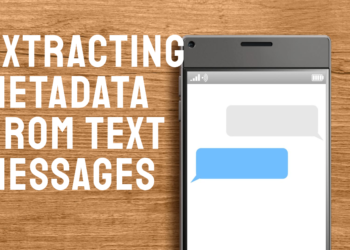



Comments 1