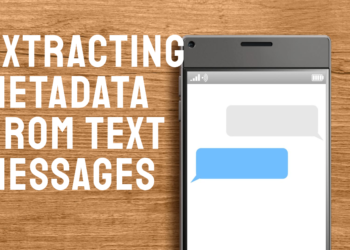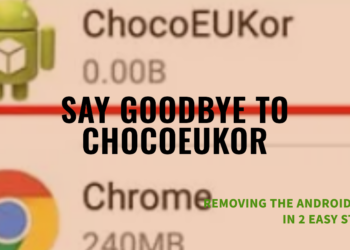As an iPad enthusiast for years, I’ve seen my fair share of screen woes.
One particularly annoying issue is the dreaded white spot – a persistent bright blemish that disrupts the otherwise pristine display.
Whether it’s a tiny white dot or a larger splotch, it can be incredibly distracting.
Fear not, fellow iPad aficionados!
In this guide, I’ll draw on my experience to troubleshoot the culprit behind the white spot and explore solutions to get your iPad back to its glorious visual best.
Understanding the White Spot on Your iPad Screen
Before we dive into fixes, let’s understand the potential causes of white spots on iPad screens:
Hardware malfunction
This is the most common culprit.
The white spot could indicate a damaged LCD panel, a faulty backlight, or even pressure damage.
Software glitch
While less likely, a software bug can sometimes cause display issues like white dots.
Trapped dust/debris
In rare cases, a speck of dust lodged under the screen protector might appear as a white spot.
Troubleshooting Your iPad’s White Spot
Here’s a step-by-step approach to diagnose and potentially fix the white spot:
Restart your iPad
A simple restart can often resolve temporary software glitches that might be causing the white spot.
Check for Screen Protector Issues
Remove your screen protector and clean both the protector and your iPad’s display with a microfiber cloth.
A trapped speck of dust could be the culprit.
Update your iOS
Outdated software can sometimes lead to display problems.
Ensure you have the latest iPadOS version installed by going to Settings > General > Software Update.
Force Restart
If a standard restart doesn’t work, try a force restart.
The method varies depending on your iPad model.
You can find specific instructions on Apple’s support website.
If the Steps Above Don’t Work: It’s Time for Expert Help
If the white spot persists after trying the above steps, it likely indicates a hardware issue.
Here are your options:
Contact Apple Support
If your iPad is under warranty, Apple will likely repair or replace the device free of charge.
Authorized Apple Service Provider
You can visit an Apple Authorized Service Provider for diagnosis and repair.
Third-Party Repair Shop
Proceed with caution here.
Research reputable shops with qualified technicians experienced in iPad repairs.
You May Also Read: Do Instagram Calls Show Up on Your Phone Bill?
Expert Opinions: Reddit Thread that might solve your problem
White Spot on screen? What is it & how to get rid of it?
byu/ABySS592 inipad
Preventing Future White Spot Issues
While we’ve addressed fixing white spots, let’s talk prevention!
Here are some habits to cultivate to minimize the risk of future occurrences:
Handle with Care
Avoid dropping your iPad or subjecting it to excessive pressure.
Invest in a sturdy case for everyday protection.
Temperature Control
Extreme temperatures can damage the internal components of your iPad.
Avoid leaving it in direct sunlight or very hot environments.
Cleaning Practices
When cleaning your iPad screen, use a microfiber cloth specifically designed for electronics.
Avoid harsh chemicals or abrasive cloths.
Regular Backups
Regularly backing up your iPad data ensures you don’t lose precious information in case of a hardware malfunction requiring a complete device reset.
Frequently Asked Questions (FAQs) About White Spots on iPad Screens
Can a white dot on my iPad screen be fixed?
It depends. If it’s a software glitch, a restart or update might fix it. However, hardware issues usually require repairs by a qualified technician.
Is a white spot on my iPad covered under warranty?
Apple’s warranty typically covers manufacturing defects. Contact Apple Support to confirm if your specific case qualifies.
How much does it cost to fix a white spot on an iPad?
Repair costs depend on the cause of the issue and your chosen repair method. Apple or authorized service providers typically offer the most reliable repairs, but may be more expensive.
Pro Tip: Back Up Your iPad Before Any Repairs
No matter which repair route you choose, ensure you back up your iPad data before handing it over.
This can be done through iCloud or iTunes.
Conclusion
A white spot on your iPad screen can be frustrating, but don’t despair!
By following the steps outlined above and seeking expert help if needed, you can restore your iPad’s pristine display and get back to enjoying your favourite apps and content.
Remember, my expertise lies in helping you navigate iPad troubleshooting.
If you have any further questions or require more specific guidance, feel free to leave a comment below!