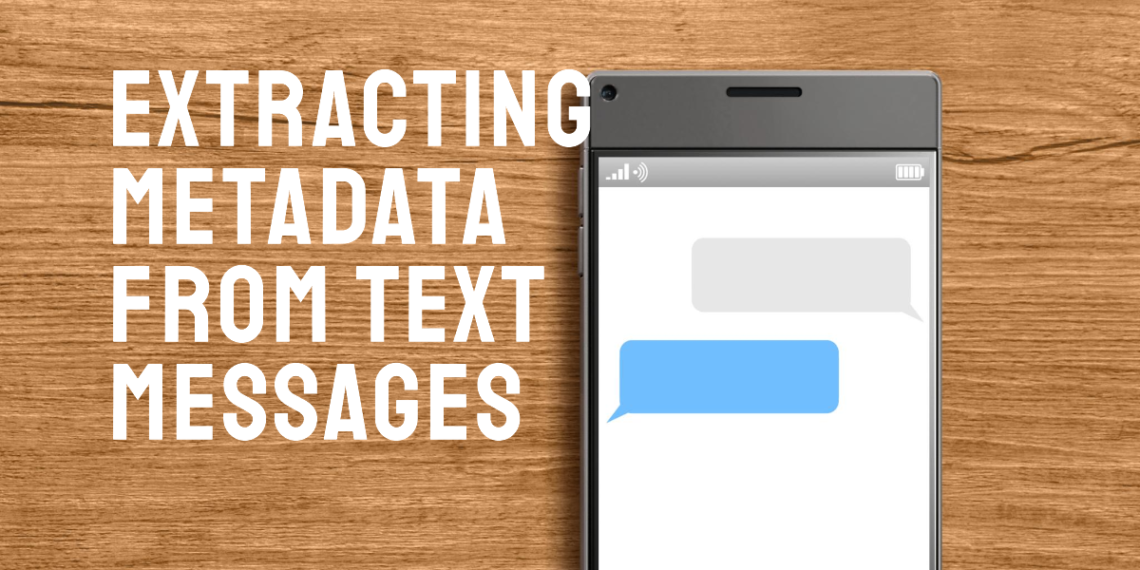Hey everyone, Tahir here from Nexus Pie.
As a programmer who’s been elbow-deep in digital data for years, I get a lot of questions about hidden information – especially when it comes to text messages.
Today, we’re diving into the world of text message metadata and exploring how to access it on both iPhones and Android devices.
But before we jump in, let’s answer a crucial question:
Is There Even Metadata in Text Messages?
Absolutely!
Every text message you send or receive carries a layer of data beyond the words themselves.
This metadata acts like a digital fingerprint, providing details about the message’s origin, delivery, and sometimes even the device it was sent from.
Here’s a breakdown of some common types of text message metadata:
- Sender and Receiver Information: Phone numbers of both parties involved.
- Date and Time: The exact timestamp of when the message was sent and potentially received/read.
- Message Status: Whether the message was sent successfully, delivered, or encountered an error.
- Device Information (limited): In some cases, the model or operating system of the sending device might be included.
- Location Data (rare): If location services are enabled, some messages might have embedded location data.
- Message Length: The total number of characters in the message.
- Message Identifier: A unique code assigned to each message for tracking purposes.
- Group Message Details (if applicable): The name of the group chat and a list of participants.
Important Note: The specific type and amount of metadata available in your text messages will depend on your phone’s operating system, carrier network, and the messaging app you’re using.
Now, let’s see how to access this hidden information:
How to Get Metadata from Text Messages on iPhone
Getting metadata from text messages on an iPhone can be a straightforward process if you follow these steps:
Using iTunes Backup
- Connect your iPhone to your computer and open iTunes.
- Backup your iPhone to your computer by selecting “Back Up Now“.
- Use a tool like iBackup Viewer to explore the backup.
- This tool will allow you to extract metadata from your text messages.
Third-Party Apps
Several third-party apps, such as PhoneView or iMazing, can help you extract metadata directly from your iPhone.
These apps provide user-friendly interfaces to access and export message metadata.
How to Get Metadata from Text Messages on Android
Extracting metadata from text messages on Android devices is equally accessible:
Using Built-in Features
- Open the default messaging app.
- Long press on a message and select “Details” or “Info“.
- This will show you basic metadata like the time and date the message was sent or received.
Third-Party Apps
Apps like SMS Backup & Restore can help you back up your text messages and access their metadata.
After backing up your messages, you can open the XML file in a text editor to view the metadata.
Tools to Extract Metadata Text Messages
Several tools and software can help you extract metadata from text messages efficiently:
- iBackup Viewer: Ideal for extracting metadata from iPhone backups.
- iMazing: A versatile tool for managing iPhone data, including text message metadata.
- PhoneView: Another great option for accessing and exporting iPhone message metadata.
- SMS Backup & Restore: Perfect for Android users who want to back up and view metadata from their text messages.
FAQs
Why is metadata important in text messages?
Metadata is important in text messages because it provides context and additional information about the messages. This can be crucial for legal investigations, verifying communication timelines, or personal record-keeping.
Can I see the delivery status of my text messages?
Yes, most messaging apps will show you a “Delivered” or “Read” notification when your message reaches the recipient. This is a basic form of metadata that confirms delivery status.
Is there a way to see the exact time a message was read?
Unfortunately, this information isn’t typically included in standard text message metadata. Some messaging apps offer features like “read receipts,” but these require both parties to have the feature enabled.
Is location data ever included in text messages?
In rare cases, if location services are enabled on your phone and the messaging app specifically requests location access, there’s a slight chance location data might be embedded in the message. However, this isn’t a common occurrence.
The Final Word
Understanding how to get metadata from text messages is an essential skill for anyone interested in the deeper details of digital communication.
Whether you’re using an iPhone or an Android device, the methods and tools outlined in this guide will help you access and interpret the metadata hidden within your text messages.
With my experience in digital forensics and programming, I’ve found these techniques to be reliable and effective.
But for legal matters, explore advanced data recovery services offered by professionals.
As always, if you have any further questions about text message metadata or have interesting experiences to share, feel free to leave a comment below!