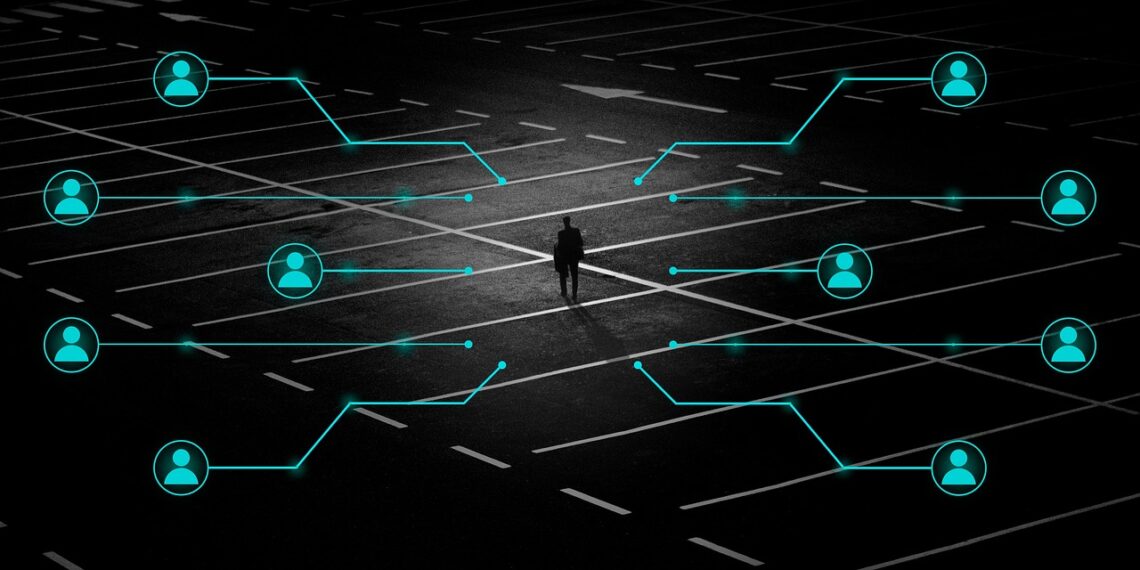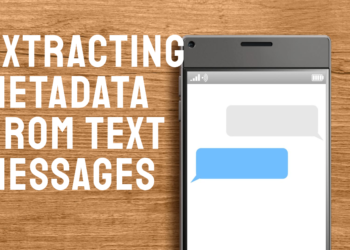Learn about How to Enable VoWiFi on Your Phone. Learn how to enable VoWiFi on your phone and enjoy better call quality, reliability, and cost savings with Wi-Fi-based communication.
Introduction
Voice over Wi-Fi (VoWiFi) presents a service that enables phone calls through Wi-Fi networks instead of standard cellular networks. Many users have turned to VoWiFi technology because their locations experience weak cellular connectivity yet strong Wi-Fi signals. VoWiFi technology serves as a dependable affordable solution to voice communications because it uses internet pathways instead of mobile data networks or cellular routes.
Benefits of VoWiFi
1. Stronger signal
VoWiFi enhances call quality because calls get processed on a Wi-Fi network, and areas with low coverage become easily reachable in case the signal is poor, like in the basement very remote, or where the buildings are denser.

2. Reliable calls
The use of VoWiFi technology provides users with reliable phone conversations through superior connection stability combined with better auditory quality. Calls experience better consistency because wireless networks carry fewer connections than mobile networks so interruptions become less frequent.
3. Cost-effective
Users who use VoWiFi can reduce telecommunication expenses because their phone makes calls over Wi-Fi networks instead of using cellular networks. Users engaging in international or distant communications benefit significantly from VoWiFi because the system cuts down traditional cellular network costs.
4. Uses existing security
VoWiFi uses the Wi-Fi network’s security protocols to encrypt and hence protect voice calls. This provides an extra security layer for its users since data transferred on Wi-Fi networks is generally encrypted and can be compared with usual Internet transfer encryption processes.
5. Universal service
Many users can access VoWiFi through available devices across various carriers as this service represents universal accessibility for device users. Any device connected to Wi-Fi combined with a supported device lets users access VoWiFi services no matter what the cellular network accessibility is.
How Does VoWiFi Work?
1. Register to the network
A VoWiFi device requires network registration with carrier services to function with the provided capability. Users can establish a secure voice call connection through their Wi-Fi network after the device successfully authenticates against the carrier’s database.
2. Attach to Wi-Fi
Once registered, the device can automatically connect to the first available Wi-Fi network. Ideally, the connected Wi-Fi should offer a steady internet connection, thereby ensuring great-quality calls. This stage makes sure the voice communication route would be on the Wi-Fi and not via cellular networks.
3. Convert voice signal
The device converts the voice into digital data, which the user will then send as a call. VoIP technology is then used to process the voice signal so that it is converted into a format suitable for transmission over the Wi-Fi network instead of the traditional cellular connection.
4. Divide into packets
A digital cellular signal splits into many smaller data transmissions. Each packet moves separately as it travels on the Wi-Fi network. The data follows a fragmented transmission pattern to minimize bandwidth consumption while maintaining efficient voice message delivery.
5. Transmit over the internet
The internet carries data packets between devices which communicate through their Wi-Fi connection. Automatic packet routing across internet destinations ensures continued communication as the signaling avoids conventional cellular paths making it practical for challenging signal zones.
6. Receive the call
The voice data packets are then received by the device of the recipient, assembled again, and reconverted into an audible sound, allowing for a clear and real-time conversation between the caller and the recipient while the call continues uninterrupted as long as the connection of Wi-Fi remains stable.
How to Enable VoWiFi on Your Phone
Enabling VoWiFi varies depending on the phone model and carrier. However, the general steps are quite simple:
1. For Android Users:
- Go to “Settings” > “Connections” or “Network & Internet.”
- Tap on “Wi-Fi Calling” or “VoWiFi.”
- Toggle the feature to “On.”
- Follow the on-screen instructions to enable the service.
2. For iPhone Users:
- Go to “Settings” > “Cellular.”
- Tap “Wi-Fi Calling” and toggle it to “On.”
- Confirm any prompts from your carrier.
Challenges of VoWiFi
Wi-Fi Network Quality
The strength and stability of the Wi-Fi signal directly affects the quality of a VoWiFi call. For instance, dropped calls or loss of clarity in the voice can result from poor performance from the side of the Wi-Fi network low bandwidth, or interference.
Data Usage
VoWiFi calls consume internet data, which is thoroughly bandwidth-hungry and depends on the length of the call. Users must be aware of their Wi-Fi data to avoid exceeding data limits in those regions where metering or capping is present.
Compatibility Issues
Most latest smartphones support VoWiFi, but users have to ensure compatibility with their device, operating system, and carrier before using it. Carrier support for VoWiFi may also vary in some geographies.
VoWiFi vs. VoLTE
Though VoWiFi, as well as VoLTE, improve the voice communication medium, they can make a call with some differences: VoLTE completes a call in a 4G cellular network, wherein calls are fast in comparison to call setup times by a traditional voice call and ensures a better sound quality.
Similarly, VoWiFi utilizes Wi-Fi networks for calling. This happens in areas in which cellular connectivity is weak and less reachable. Key Difference VoWiFi operates, even without the cellular signal available, and for VoLTE to operate, a 4G or 5G cellular signal is necessary.
The same basic approach remains, using each to improve the voice service quality while efficiency improves but only on the difference VoWiFi being way more diverse about connectivity.

Difference Between VoWiFi & VoLTE
| Feature | VoWiFi | VoLTE |
| Uses | WiFi Network | 4G LTE Network |
| Works Without Mobile Signal? | Yes | No |
| Call Quality | High (Depends on WiFi) | High (Depends on Network) |
| Data Usage | Uses WiFi | Uses Mobile Data |
| Available in Airplane Mode? | Yes (With WiFi) | No |
VoWiFi Availability and Compatibility
Today’s modern smartphones from leading brands Apple and Samsung together with Google phones provide support for the VoWiFi technology. Users need device thatch support for the feature in addition to carrier permissions for the activation of this service.
The practice of enabling VoWiFi remains unavailable on some networks because regional support can change from region to region. Additionally, carriers might require users to activate this functionality before using it.
Users must have both carrier compatibility and stable Wi-Fi network access for VoWiFi to deliver its best call-quality results. Stable high-speed Wi-Fi internet remains essential for VoWiFi functionality because weak networks lead to call interruptions and poor sound quality. The best results for VoWiFi experience come from users situated in cities who use high-speed Wi-Fi connections.
FAQs
Does VoWiFi Work Without a SIM Card?
VoWiFi generally uses a SIM card to connect to the mobile network. However, in some services, VoWiFi might be possible to use over Wi-Fi without a SIM card, and this would be dependent on the provider and how it’s set up.
Does VoWiFi work internationally?
VoWiFi can be used internationally based on your roaming policy with your carrier. Your location is in a supported country and your being connected locally through Wi-Fi enables you to use VoWiFi, but it may incur charges according to your carrier’s roaming agreement.
Can I use VoWiFi for emergency calls?
Yes, VoWiFi may be used to make emergency calls if your device and provider support it. Its availability may also depend on a specific region or a particular carrier; thus, make sure to ask your network provider about full emergency service support.
Is VoWiFi free to use?
Users can make voice calls at no expense when using their mobile device with the Wi-Fi networks you provide. Your mobile network voice minute fees depend on both your plan specifications and your cellular data consumption level.
Conclusion
VoWiFi is a revolutionary technology that can be used to enhance voice communication by superimposing calls over Wi-Fi networks. One of the significant benefits it gives is coverage, call quality, and cost savings.
It is seamless on mobile networks, meaning that users will have consistent communication even in areas where cellular networks are either not available or cannot be relied upon. As Wi-Fi networks advance, VoWiFi will in all likelihood be an integrated feature in mobile communication systems for all users worldwide.