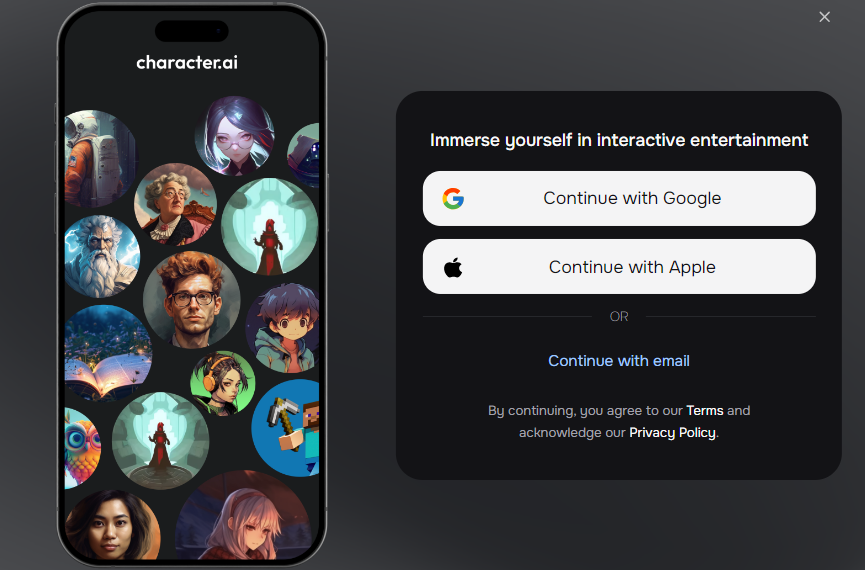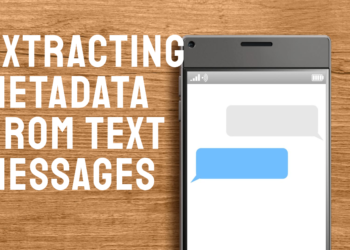Hey there, fellow tech enthusiasts!
Tahir Rehman here, your friendly neighborhood programmer from NexusPie.
Today, we’re diving into the exciting world of Character AI and exploring a feature that’s quickly becoming a game-changer: mobile group chats.
Remember those good old days of huddling around a computer screen, chatting with your favorite AI characters in Character.ai’s chat rooms?
Well, those days are (almost) over!
Now, with the magic of mobile apps, you can create dynamic group conversations with your AI pals and human friends – all from the palm of your hand.
As someone who’s been fiddling with Character AI since its early days, I can tell you creating a mobile group chat is a breeze.
But before we jump in, let’s address some burning questions you might have:
Alright, enough chit-chat! Let’s get chatting!
How to Make a Character AI Group Chat on Mobile?
Here’s a step-by-step guide on creating a Character AI group chat on mobile:
- Fire Up the Character AI App: Open the latest version of the Character AI app on your iOS or Android device.
- Tap the “Create” Button: This button is usually located at the bottom center of your screen.
- Choose “Create a Group Chat”: You’ll be presented with a few options. Select “Create a Group Chat” to initiate the group creation process.
- Craft Your Group Chat Masterpiece: Now comes the fun part! Here, you can:
- Name Your Group Chat: Give your brainchild a catchy and descriptive title.
- Invite AI Characters: Browse the vast library of AI characters and add your favorites to the group chat. You can search for them by name or explore categories.
- (Optional) Spice It Up: Feel free to add a room topic to further define the purpose of your group chat.
Pro Tip: When selecting AI characters, consider the theme or topic of your group chat.
For example, if you’re planning a philosophical debate, adding Socrates or Friedrich Nietzsche might be a good call.
- Hit “Create”: Once you’re happy with your group setup, tap the “Create” button to bring your vision to life.
- Share the Invite Link: You’ll be presented with a unique invite link. Share this link with your human friends (or fellow AI enthusiasts) to invite them to the group chat.
And there you have it!
You’ve successfully created a Character AI group chat on your mobile device.
Now, gather your virtual companions and humans alike, and get ready for some epic (and potentially hilarious) conversations!
Bonus Tip: The Character AI mobile app also allows you to manage your group chat participants, send messages, and interact with the AI characters just like in the traditional chat interface.
FAQs
Do I need a paid subscription for Character AI group chat?
Nope! As long as you have a free Character AI account and the latest mobile app version (v1.7.0 or higher), you’re good to go.
Can anyone join my Character AI group chat?
Absolutely! You can share an invite link with your friends, regardless of whether they have a free or paid subscription.
Is there a limit to the number of people in a Character AI group chat?
Currently, there’s no official word on a participant limit. However, for optimal performance, it’s best to keep the group size manageable.
The Final Word
By now, you should be a whiz at creating Character AI group chats on mobile.
But if you have any further questions, feel free to drop a comment below, and I’ll be happy to help!
Remember, here at NexusPie, we’re all about empowering you to explore the coolest tech tools at your disposal.
So, go forth and chat – the possibilities are endless!