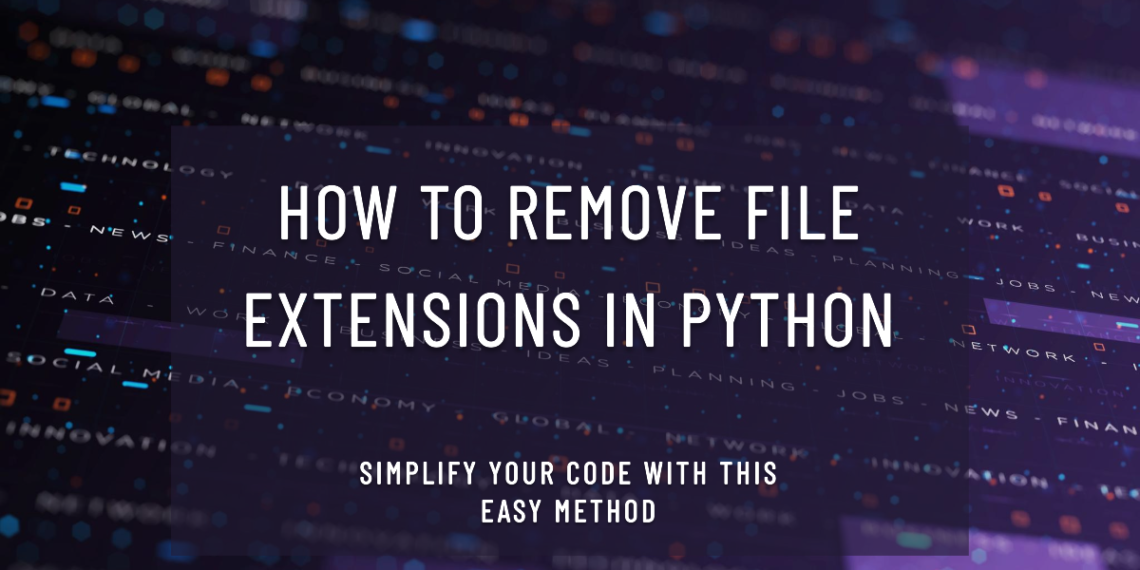As a Python programmer for many years, I’ve come across various tasks that involve manipulating filenames.
One frequent need is extracting the filename itself, minus the extension.
This can be useful for a variety of purposes, such as creating temporary files with unique names or organizing files based on their core name.
In this post, I’ll delve into two popular methods on How to Remove File Extensions in Python.
We’ll explore the built-in os.path.splitext() function and the powerful pathlib module, both offering effective solutions to this common task.
1. Using os.path.splitext()
The os.path module provides a treasure trove of functions for handling file paths.
Among these gems is the splitext() function.
As the name suggests, it splits a file path into two components: the filename (without extension) and the extension itself.
Here’s how to use splitext() to remove the file extension:
import os
filename = "report.pdf"
filename_without_ext, extension = os.path.splitext(filename)
print(filename_without_ext) # Output: report
In this example, splitext() returns a tuple containing two elements.
The first element (filename_without_ext) holds the filename portion (“report”), and the second element (extension) stores the extracted extension (“.pdf”).
Key Points
splitext()works on full file paths, not just filenames.- It handles filenames with multiple dots (e.g., “data.tar.gz”) by splitting at the last dot.
- This method is convenient and works well for basic file manipulation tasks.
2. Leveraging the pathlib Module
The pathlib module, introduced in Python 3.4, offers a more object-oriented approach to working with file paths.
It provides a Path class that represents file system paths, making file manipulation more intuitive.
Here’s how to remove the file extension using pathlib:
from pathlib import Path
filepath = Path("images/photo.jpg")
filename_without_ext = filepath.stem
print(filename_without_ext) # Output: photo
In this example, we create a Path object (filepath) representing the file path.
The stem attribute of the Path object conveniently provides the filename without the extension (“photo”).
Key Points
pathliboffers a more object-oriented approach for robust file path manipulation.- The
stemattribute directly extracts the filename without extension. - This method is particularly useful when working with various file path operations in Python.
Choosing the Right Method
Both os.path.splitext() and pathlib are effective for removing file extensions.
Here’s a quick guide to help you decide:
- For basic tasks: Use
os.path.splitext()if you need a simple and straightforward solution. - For object-oriented approach: If you’re already working with file paths as
Pathobjects or prefer a more structured approach,pathlibis the way to go.
FAQs
Can I remove all occurrences of a specific extension from multiple files?
Yes, you can iterate through a directory of files and use either os.path.splitext() or pathlib to remove extensions based on your specific needs.
What if a filename has dots in it (e.g., “data.point.txt”)?
Both methods will extract the filename portion up to the last dot. So, in this case, the output will be “data.point”.
Bonus Tip
For more advanced manipulations, consider using regular expressions to handle complex filename patterns.
However, for most cases, os.path.splitext() or pathlib should suffice.
The Final Word
By incorporating these techniques into your Python projects, you’ll gain the flexibility to extract filenames without extensions, enhancing your ability to manage and organize files effectively.