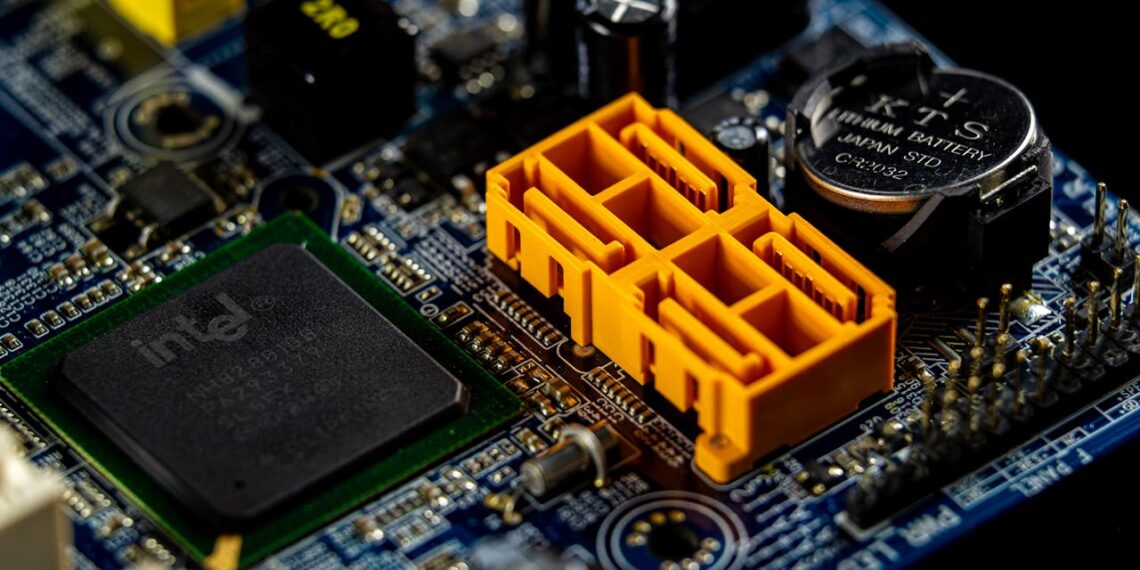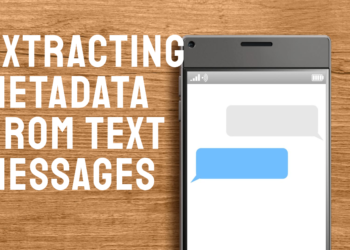Learn about Use Cases for Intel Optane. Learn about Intel Optane and its use cases in gaming, content creation, and data processing, and also learn about high-performance memory solutions for quicker access to data and improved system responsiveness.
Introduction
Intel Optane is high-performance memory technology for making computers fast and responsive. It fills the gap between traditional storage devices, like hard drives, and system memory (RAM). With 3D XPoint memory, data can be accessed much faster, and load times decreased. The entire system’s performance will improve with faster application and file usage.
This is especially useful for games, content creation, and every application that loads data instantly. It also acts as a cache between system storage and memory, which improves the speed of data retrieval.

Types of Intel Optane Products
1. Intel Optane Memory
This product caches between system storage and memory, to accelerate data access. It was designed for personal computers, to get faster boots and improved overall performance, in particular for the systems that might use slower HDDs or low-end SSDs.
2. Intel Optane DC Persistent Memory
This memory is optimized for data centers. It is the one that integrates storage and memory functionality, thereby providing high capacity and low latency for critical enterprise workloads, thus giving servers better performance, better data retrieval, and lower response times for large-scale applications.
3. Intel Optane SSD
These Intel Optane SSDs have ultra-fast read and write speeds that are sure to be enterprise-grade. The highest-performing applications leverage 3D XPoint technology for rapid access to data to be used in video editing, gaming, and big data applications.
4. Intel Optane Hybrid Storage
A hybrid of both Optane memory and NAND flash, it combines fast access with capacity that gives the entire system flexibility to choose between speed or cost efficiency to continue using NAND flash, for example.
How Intel Optane Works
The 3D XPoint is utilized by Intel Optane, which has higher and better performance with higher durability and is also different from all conventional storage technology that provides the memory with retaining data even if it has been switched off.
Optane memory modules act as a high-speed cache between the processor of the system and the primary storage. The cache holds data and applications used more frequently so that the system can retrieve them much faster than it would have done with an HDD or a standard SSD. This system boosts the speed of boot-up, opening applications, and loading files significantly.
Key Benefits of Intel Optane
1. Speed and Responsiveness
Optane highly boosts boot times and application launch because it tends to cache more frequently used data. This in turn makes systems running on HDDs or much slower SSDs go fast.
2. Enhanced User Experience
Therefore, Intel Optane improves user experience by offering ready access to the most frequently accessed files and applications while ensuring that tasks are executed without much delay.
3. Cost-Effective
It provides a non-cost-effective upgrade to achieve SSD-like speeds without needing to replace their primary storage; this is more affordable than using other means for improving system performance.
4. Scalability and Flexibility
Intel Optane can support any type of system, such as high-performance desktops down to budget PC and workstation-type computers. Its flexibility makes it applicable to many users.
Use Cases for Intel Optane
- Gaming: Intel Optane Memory can enhance gameplay performance by saving loading times while also making operations more responsive; it caches very frequently accessed data of games which can ensure speedier texture load times, a very smooth gameplay experience, and no lag, offering a better playing experience in graphically resource-intensive games in general.
- Content Creation: It allows content creators to speed up video editing, rendering, and 3D modeling. Intel Optane memory helps content creators handle big files more quickly and reduces the delays that result from waiting on large files. That is particularly important for creative projects that are highly demanding, such as fast access to assets that have been stored.
- Data Processing: The data processing tasks accelerate access to large datasets through Intel Optane. Overall performance improves because of it. In terms of data analysis and machine learning, high-speed memory helps quickly retrieve and process data in a very short amount of time compared to the traditional computational time and thereby increases productivity in data-driven environments.
Key points to consider when choosing Intel Optane
- System Compatibility: Make sure your system supports Intel Optane, which means it must have a compatible Intel Core processor (7th gen or newer), chipset, and M.2 slot. Always check the specifications to ensure a smooth installation and to get the best performance.
- Optane Module Size: Select the right module size according to your system’s requirements. Optane modules are available in different capacities, so the right size ensures efficient caching and performance improvement.
- Workloads: Use cases where Optane will be better include gaming content creation, especially in data processes. Evaluate whether a given system best matches the daily usage of apps supported by Optane’s performance increases.
- Application Needs: Optane is also essential where the applications and services are open for frequent accessibility. If the software you use runs video editing suites or gaming ones, then surely it is useful for faster openings and smoother usages.
- Storage Configuration: Optane works best with HDDs or slower SSDs as it accelerates data retrieval. Take a look at your current storage and see if Optane will complement and strengthen your system.
Intel Optane Compatibility
Intel Optane can be compatible with several systems, though there are particular requirements to work at an optimum level. Firstly, your system must feature an Intel Core processor (7th generation or higher) and also an Intel 200-series chipset or better.
Another thing, you need an M.2 slot for Optane memory modules or particular configurations for using Intel Optane SSDs. Intel Optane products work best in particular system configurations, so compatibility is something you want to check off before buying.
Future of Intel Optane
As an innovation, Intel Optane technology has been designed with further improvements and developments, thus new generations would provide better high speeds and more storage capacities. Its prospects depend upon its integration with advanced hardware and extending applications into industries like AI, machine learning, and data analytics for faster retrieval of data, where data and memory access need to be fast.
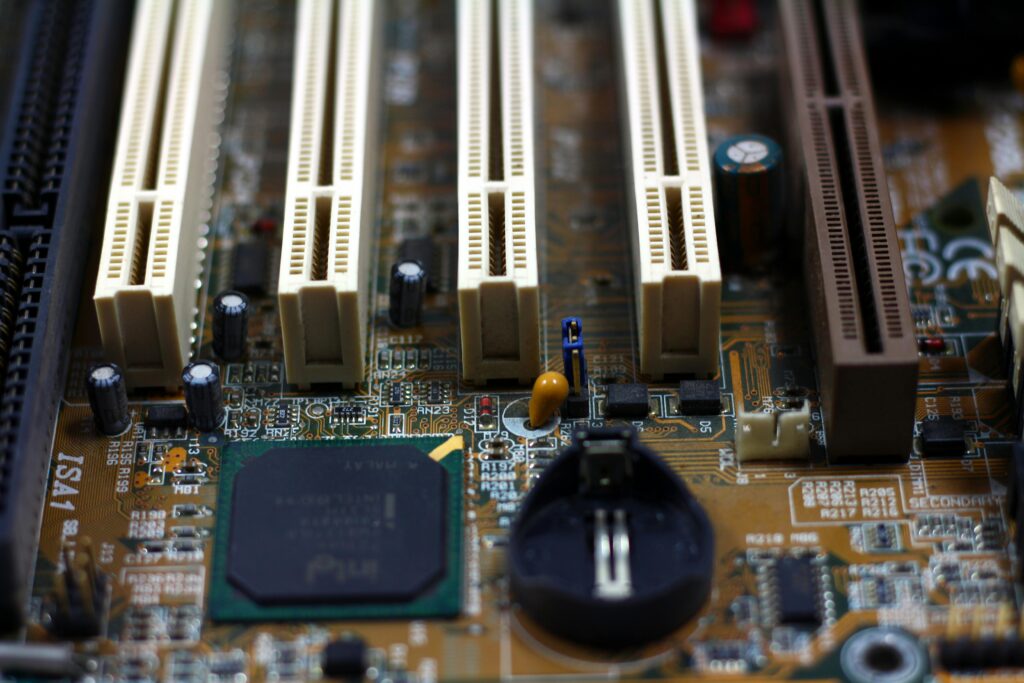
How to check if your system supports Intel Optane?
- BIOS Settings: Open up your system BIOS and look for Intel Optane or RST settings. Check that the motherboard supports Optane memory and that all configuration options are available.
- Device Manager: Open the Windows Device Manager and confirm that there is a compatible M.2 slot. Confirm that storage and chipset are compatible with Intel Optane memory installation.
- Intel Rapid Storage Technology (IRST): Install Intel RST software to check compatibility. It will identify whether your system supports Optane memory and provide further setup help for the installation.
Conclusion
Intel Optane is the perfect memory and storage solution to come up with much stronger speed improvement regarding consumer systems and enterprise applications. Through the application of 3D XPoint memory technology, Optane assures faster access to data with excellent system responsiveness to overall performance.
Whether you are a user, a gamer, or even an enterprise IT professional, with Intel Optane, your system can perform significantly better at much lower costs. It is cost-efficient and highly high-performance, great for upgrading to a better storage and computing experience.