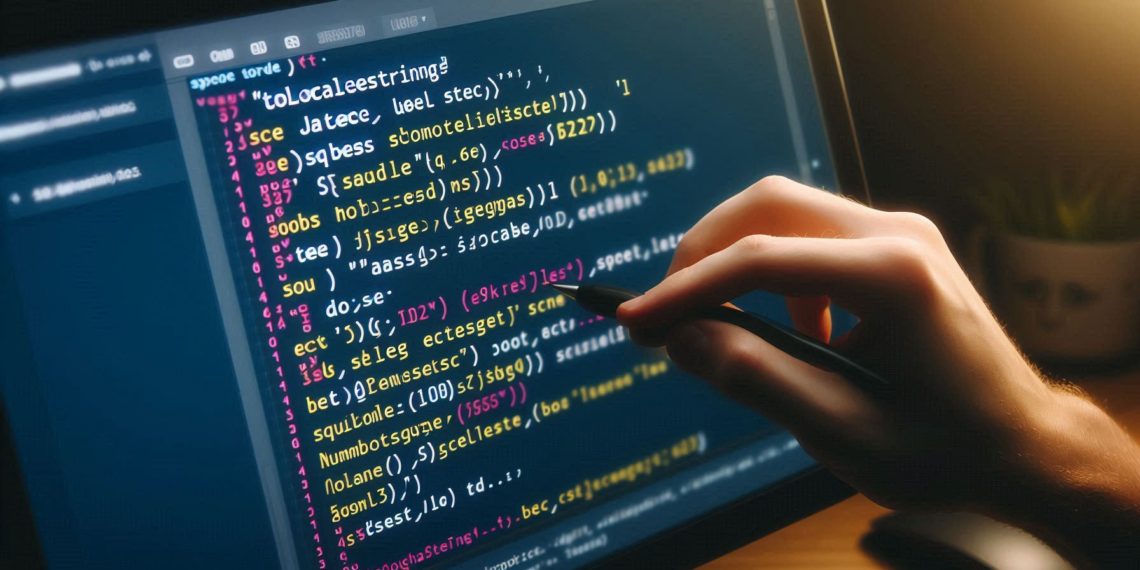I’ve encountered countless situations where Format Numbers with Commas in JavaScript and phone numbers are crucial.
Let’s face it, staring at a long string of digits isn’t exactly user-friendly.
Commas help break those numbers down, making them easier to read and understand at a glance.
In this comprehensive guide, I’ll walk you through the various ways to format numbers with commas in JavaScript, addressing frequently asked questions (FAQs) along the way.
By the end, you’ll be a formatting pro, ready to enhance the readability of your JavaScript applications.
Format Numbers with Commas in JavaScript is Important?
Imagine presenting a financial report with numbers like 12345678.
Confusing, right?
Adding commas transforms it into a much more digestible 12,345,678.
This principle applies across various use cases, such as displaying product prices, statistics, or any numerical data you want your users to grasp quickly.
Methods to Format Numbers with Commas in JavaScript
JavaScript offers several approaches to achieve comma-separated numbers, each with its own advantages:
The toLocaleString() Method (Simple and Effective)
The toLocaleString() method is a built-in function on the Number prototype.
It automatically formats the number according to your user’s locale (language and region settings).
This is the simplest way to add commas:
const number = 1234567.89;
const formattedNumber = number.toLocaleString();
console.log(formattedNumber); // Output: 1,234,567.89 1 (assuming US locale)The Intl.NumberFormat() Object (For Granular Control)
For more granular control over the formatting, leverage the Intl.NumberFormat() object.
This object provides flexibility in customizing various aspects, including the number of decimal places, grouping style (commas), and currency symbols.
Here’s an example:
const formatter = new Intl.NumberFormat('en-US', {
style: 'currency',
currency: 'USD',
minimumFractionDigits: 2,
});
const formattedNumber = formatter.format(1234567.89);
console.log(formattedNumber); // Output: $1,234,567.89Regular Expressions (For the Adventurous)
While not the most common approach, you can also achieve comma formatting using regular expressions.
This method involves searching for patterns within the number string and inserting commas accordingly.
It’s a bit more technical but offers a custom solution:
function formatNumberWithCommas(number) {
return number.toString().replace(/\B(?=(\d{3})+(?!\d))/g, ",");
}
const formattedNumber = formatNumberWithCommas(1234567.89);
console.log(formattedNumber); // Output: 1,234,567.89Choosing the Right Method
- If you need a quick and locale-aware solution,
toLocaleString()is your go-to. - For customization,
Intl.NumberFormat()offers a powerful set of options. - For fine-grained control and a coding challenge, regular expressions can be explored (but be mindful of potential performance implications).
Frequently Asked Questions (FAQs)
How do I format numbers with commas for a specific locale?
Use the toLocaleString() method with the desired locale code as an argument. For example, number.toLocaleString('de-DE') formats for German locale.
Can I format numbers with commas and a specific number of decimal places?
Both toLocaleString() and Intl.NumberFormat() offer options to control decimal places.
Is there a library that simplifies number formatting?
Several libraries like numeral.js provide additional features and formatting options.
What about formatting negative numbers?
All the methods mentioned above handle negative numbers automatically, using the appropriate negative sign with commas.
The Final Word
By incorporating these techniques into your JavaScript code, you’ll ensure that your users can easily comprehend the numerical data you present.
Feel free to experiment and choose the method that best suits your project needs.
Happy formatting!