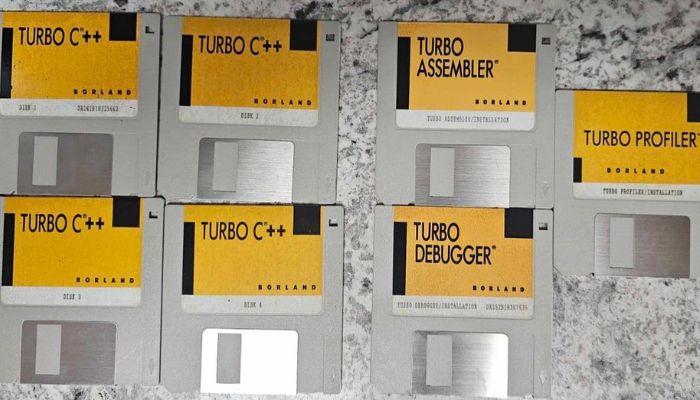Learn about What is Turbo C++. Discover Turbo C++: a groundbreaking IDE from the ’90s, perfect for coding, debugging, and compiling C++ programs, blending simplicity with functionality.
Introduction
Turbo C++ is presently a name that strikes a chord with every programmer in the 1990s and early 2000s. It is a compiler and Integrated Development Environment (IDE) for C++. The contribution from Borland was wonderful-and it had a friendly interface that was simple to use and an environment in which a programmer could code, compile, and debug a program.
History of Turbo C++
Turbo C++ came up at a time when developers were looking for the most accurate programming tools that could code and run in a seamless environment. This program by Borland International was first released in the year 1990, as an extension of the Turbo C compiler. It combines simplicity with a really powerful function; it, therefore, fits both novice programmers and well-seasoned developers.
The IThe’90s saw a number of turbo C++ programs enjoying great reception mainly because they were very easy to use and also cost-effective compared to some other compilers that existed. Even though by today’s standards it has a fairly basic interface, in its time Turbo C++ was cutting edge. The unique and innovative work of Borland gave birth to all the modern IDEs and thus secured Turbo C++ a place in programming history.

What is Turbo C++?
Turbo C++ is probably the best among integrated development environments (IDEs) available for programming in C and C++. It was developed by Borland in the early 90s, and it had a friendly user interface, the fastest compilation possible, and tools to debug and build applications. Turbo C+ is efficient and compact, a size most beginner students prefer, and very comfortable to learn with.
It’s well equipped with features like syntax highlighting, code navigation, and a built-in editor to facilitate the learning and creation of small applications. It has been outdone by the newer IDEs like Visual Studio and Code::Blocks now, but Turbo C++ is a memory lane of programming nostalgia for enthusiasts and is still taught in some institutions as part of the basics of skill building.
Key Features of Turbo C++
Fast Compilation
Turbo C++ has been there for quite some time and is famous for the fastest compilation within which a developer can test and debug the code. These speeds are essential for all beginners as they help wait times and make it easy for one to iterate quickly while developing.
Debugging Tools
The IDE includes essential debugging tools such as step-by-step execution, breakpoints, and error diagnostics. These features help programmers identify and correct issues in their code with ease, providing a straightforward environment for troubleshooting errors.
Full Developer Package
Turbo C++ comprises an editor, compiler, and debugger-preparing the full package built in. Thus, no multiple tools are needed, and the flow of coding in working on small and medium projects is simplified for beginners and professionals alike.
DOS-Based Environment
The software is stated to run in a DOS-based medium, which increases its simple and lightweight nature. Though it denies any compatibility with today’s time, this environment promises very easy use of Turbo C++ on simple programming tasks.
Template Support
For instance, Turbo C++ supports templates, which are basic features of C++ for very easy code reuse, as templates make coding more reusable and applicable. This enables the developer to write general and adaptable code; this concept is an important area of learning for very advanced programming.
Compiler
The Turbo C++ compiler is provably efficient and reliable. It converts source code into machine-executable instructions in a very efficient way. Such a very simple operation makes it suitable for educating the students so they can get an easy introduction to what compilers do and how they work.
Turbo C++ Download and Setup Guide
Turbo C++ is a small and lightweight IDE for C++ programming and is often used by students in the very first phase of learning C++. You can follow this guide to install and set up Turbo C++ without any trouble:
1. Download Turbo C++
Visit a trusted website like TurboC3 and download the latest version, compatible with your system. Save the installer to a noted location.
2. Install Turbo C++
Run the downloaded setup file. Follow the on-screen instructions to install Turbo C++ on your computer. The destination folder for the installation is here to choose.
3. Configure DOSBox (if required)
For modern operating systems, such as Windows 10/11, DOSBox is to be installed to emulate a DOS environment. Turbo C++ works properly only when linked with DOSBox.
4. Launch Turbo C++
Open the IDE; configure directories and compilers; then start writing and testing programs using its user-friendly environment.
Advantages of Turbo C++
1. Ideal for Beginners
Turbo C++ was the place where programming newbies could have the best experience while learning C and C++. It provided an excellent environment for learning the basics of coding and problem-solving, thanks to its user-friendly interface and informative error messages that simplified debugging.
2. Fast Compilation
Turbo C++ is known for its speed. It compiles programs much faster as compared to the rest of the compilers used and very efficiently tests the developed programs with the elimination of the debugging stage of testing. This kind of quick feedback loop improves productivity and enhances smoothness while writing the code; much more effective when dealing with little projects and academic work.
3. Comprehensive Libraries
Turbo C++ has been appended with extensive libraries, covering mathematical functions, file operations, and graphics programming. These pure libraries enhanced the scope for developing various applications without much extra work making an application a versatile object for any coding challenge.
Limitations of Turbo C++
1. Outdated Interface
Turbo C++ has an antiquated interface that’s typically used in older operating systems; thus, it appears a little less attractive and less functional than modern IDEs. It is designed for simplicity-most often quite limited by the productivity of developers who are used to advanced and user-friendly environments.
2. Limited Compatibility
Being a 16-bit application, Turbo C++ does not run natively on modern 32-bit and 64-bit systems but works on emulators such as DOSBox, which provide limited usability for newer hardware and operating systems.
3. Restricted Functionality
Thus, Turbo C++ includes fewer advanced features dear to modern development tools, such as integrated debugging, syntax highlighting, and real-time error detection. These make it ill-suited for very complex or large-scale software development projects.
4. Lack of Support for Modern C++ Features
The latest C++ standards, which include C++11, C++14, C++, and so on, did not include advanced features of C++. This renders Turbo C++ not only incompatible but also out of place with modern programming practices as well as frameworks.
5. Discontinued Support
Borland also stopped creating updates and stopped providing official support for Turbo C++, thus making it obsolete and very prone to compatibility and compliance-related security threats. For these reasons, developers most times would want to go to the modern IDEs to keep pace with the current-day technologies and standards.
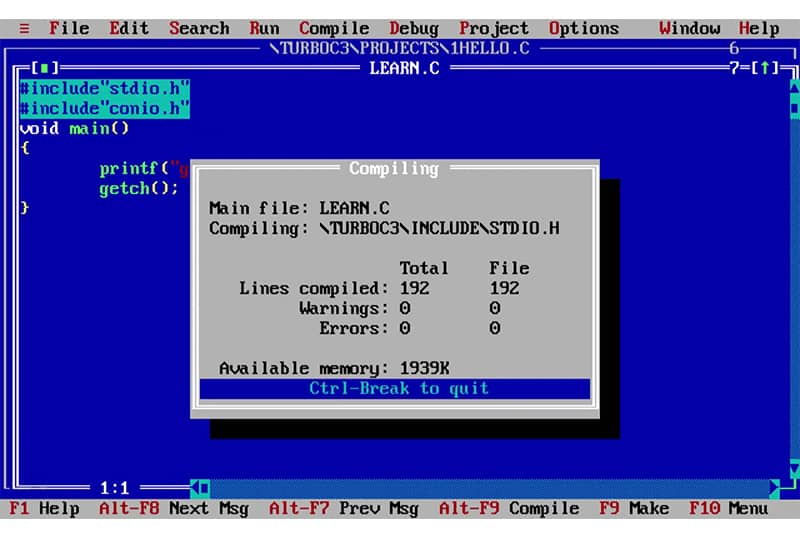
Challenges with Turbo C++
Outdated Interface
Turbo C++ comes with a template designed almost in the early 90s. The interface does not have the sleek, user-friendly features of modern IDEs. Its text-based structure feels all too old-fashioned to be intuitive and attractive to many programmers used to modern, sophisticated development environments.
Limited Compatibility
Turbo C++ is not compatible with modern systems like Windows 10 or 11. Operating this program usually requires emulators or DOSBox, which complicates and adds inconvenience to what should be a straightforward development experience.
Lack of Support for Modern Standards
Turbo C++ is still not 100 percent compliant with the most modern C++ standards: C++11 or C++14 or whatever else has come out recently. Due to this reason, the developer who tries to write programs using this IDE will fail to use some of the most advanced features including libraries and tools through which one can program in a modern environment.
Restricted Functionality
The IDE drip-feeds collaboration features in real-time, organizes advanced debugging kits for user accounts, and is integrated into the version control scheme, which is seen as normal for almost any modern IDE. Most importantly, it limits effective use for extensive or team development practices.
Memory Allocation Issues
The reason Turbo C++ is not compatible with much memory allocation failure is that it is being built on old architectures. Therefore, one’s dependability suffers while developing applications that require heavy memory usage or have sophisticated data structures.
FAQs
Are there better alternatives to Turbo C++?
With modern-day IDEs like Visual Studio, Code::Blocks, and Eclipse, Turbo C++ has lost its relevance in how appropriate it is for programming today. Such IDEs boast enhanced features like syntax highlighting, advanced debugging, and plug-in support.
Is Turbo C++ still relevant today?
Turbo C++ is specifically still relevant, mainly in education and in legacy systems, but certainly does not qualify as software development in the current day as it is outdated and falls short of today’s operating systems and programming needs.
Can Turbo C++ run on Windows 10/11?
Of course, Turbo C++ works on Windows 10/11, with the exception that you need a DOS emulator like DOSBox to establish the correct environment because it is meant to run only on older 16-bit systems.
Conclusion
Turbo C++ is a benchmark in programming tool evolution. It has become simple, fast, and user-friendly, introducing countless programmers to the very exciting life of coding. So while it might not be quite as relevant today as the more modern tools, its legacy lives on in education and the nostalgic user’s toolbox. Turbo C++ will continue to be remembered as the ultimate pioneer opening the world of coders to computers.